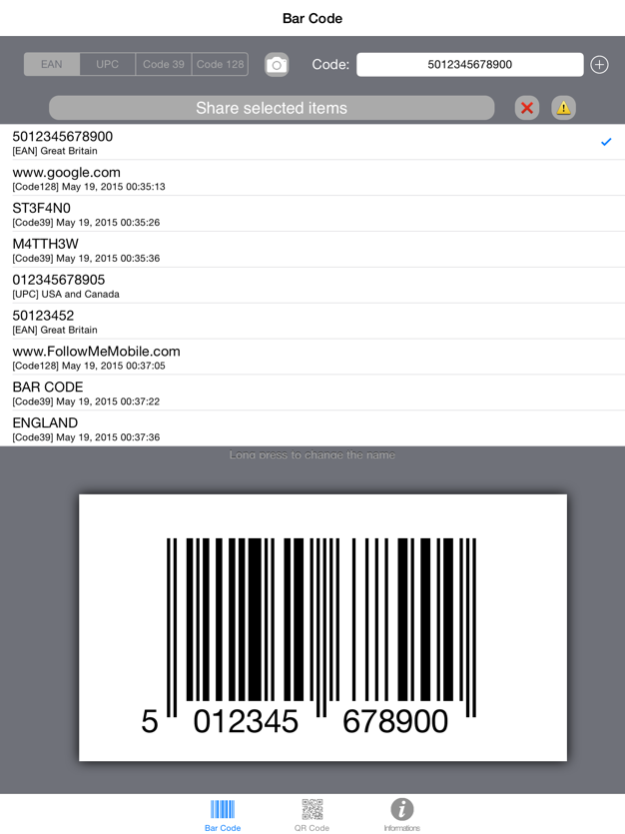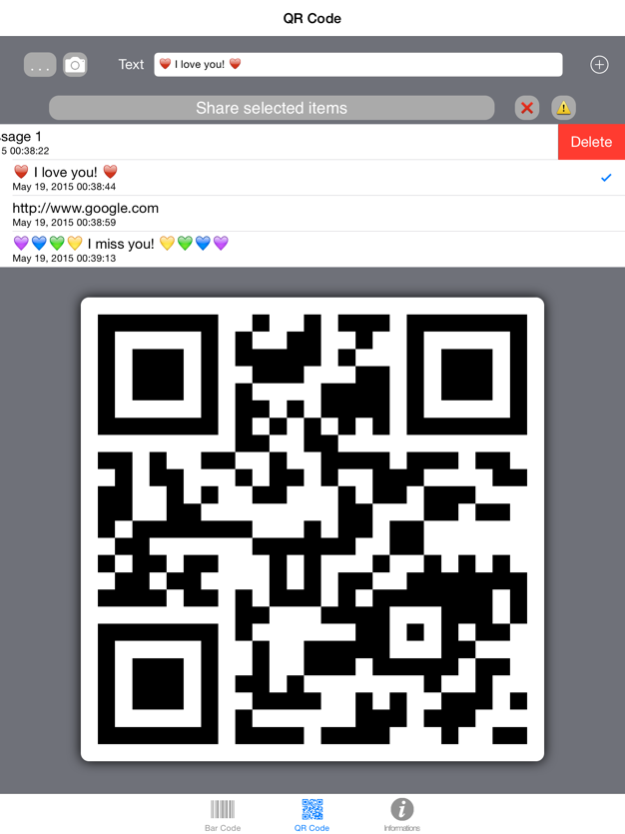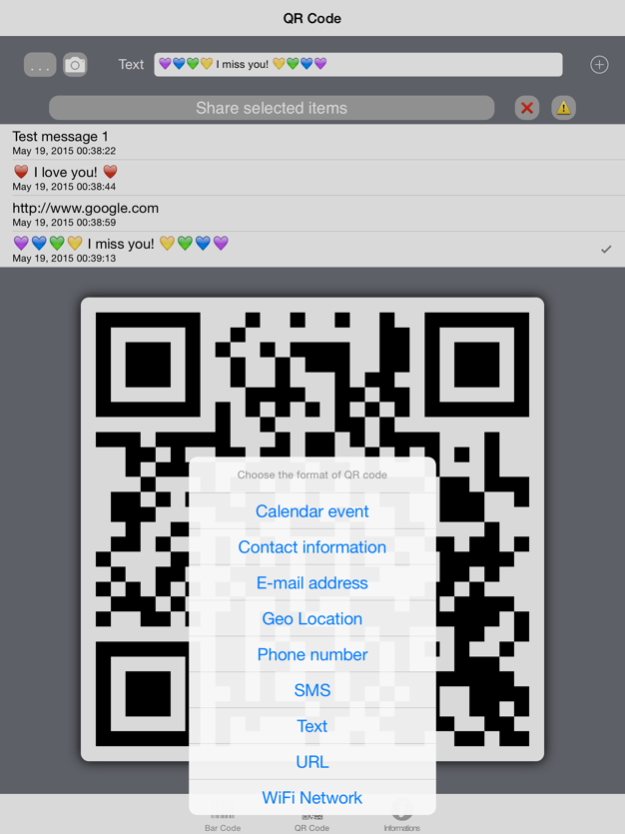Bar / QR Code Maker 1.9.4
Continue to app
Paid Version
Publisher Description
- Make, share and print barcodes and QR codes (Quick Response) in a single app.
- There are lots of programs that read barcodes and QR codes but nobody allows you to generate both in one app!
- The codes created are stored for reuse whenever you want.
- You can create QR codes lengths up to 4296 characters and bar codes EAN 13/8 , UPC A/E , Code 39 and Code 128 (with text).
- You can also discover the origin of any barcode from around the world.
- You can share it on Facebook, on Twitter, you can save on the camera roll, print via AirPrint, or send it via e-mail.
- Fast, easy and very useful!
- Version optimized for all Apple devices iPod, iPhone and iPad.
- We are developing new features that will be available in the next version.
- QR Codes support Emojii Art!
Draw with emojii art, convert qr code and share with anyone!
An original way to exchange messages.
You can create with QR Code:
◉ Calendar event
◉ Contact information
◉ Geo Location
◉ Phone number
◉ SMS
◉ Text
◉ URL
◉ WiFi Network
- If you want to translate the application in your language, click on Informations and Translation.
- For any information, suggestions or report, please contact us.
Sep 24, 2018
Version 1.9.4
- Fixed iOS 12 crash
About Bar / QR Code Maker
Bar / QR Code Maker is a paid app for iOS published in the System Maintenance list of apps, part of System Utilities.
The company that develops Bar / QR Code Maker is Stefano Russello. The latest version released by its developer is 1.9.4.
To install Bar / QR Code Maker on your iOS device, just click the green Continue To App button above to start the installation process. The app is listed on our website since 2018-09-24 and was downloaded 0 times. We have already checked if the download link is safe, however for your own protection we recommend that you scan the downloaded app with your antivirus. Your antivirus may detect the Bar / QR Code Maker as malware if the download link is broken.
How to install Bar / QR Code Maker on your iOS device:
- Click on the Continue To App button on our website. This will redirect you to the App Store.
- Once the Bar / QR Code Maker is shown in the iTunes listing of your iOS device, you can start its download and installation. Tap on the GET button to the right of the app to start downloading it.
- If you are not logged-in the iOS appstore app, you'll be prompted for your your Apple ID and/or password.
- After Bar / QR Code Maker is downloaded, you'll see an INSTALL button to the right. Tap on it to start the actual installation of the iOS app.
- Once installation is finished you can tap on the OPEN button to start it. Its icon will also be added to your device home screen.